MAPPING YOUR EC/HPSI UNI-CHIP
-First and foremost just a quick THANK YOU for purchasing our EC/HPSI UNI-CHIP system. This install
procedure is fairly easy but if you do run into an difficulties please do not hesitate to contact us.
Tools Needed:
Uni-chip Q+ ECU
USB Data Transfer Cable
EC/HPSI USB Card
Time Needed:
5min
Skill Level:
Level 1-5: Skill level .5 (Yes, POINT 5)
INSTALL PROCEDURE
STEP 1 - Plug your USB cable into your PC
STEP 2 – Plug your USB data transfer cable into the Uni-Chip (put switch to ON position)
STEP 3 - Insert USB Drive into computer/laptop
STEP 4 - Open USB drive and click on EXE file (IMAGE 1)
STEP 5 - Type your password (lower case NO spaces),hit OK (IMAGE 2)
STEP 6 - New folder will open, click on Re-Map software (IMAGE 3)
STEP 7 - Click on COMPORT, a box will appear and your comport should be automatically selected,
click OK. (IMAGE 4)
STEP 8 - Click on RE-MAP Uni-Chip, checkmark download main map (more if you have a map switch)(IMAGE 5)
STEP 9 - Click BROWSE (IMAGE 6)
STEP 10 - Click on desired Map and click OK (IMAGE 7)
**NOTE- If no maps appear this is common, this is the overzealous security software working, simply click
cancel and select browse again, this may take a FEW times for the maps to appear.
STEP 11 - Once you have selected OK and have found the map desired, the map will load onto the Uni-Chip
(IMAGE 8)
STEP 12 - Click Exit and switch the cable to the OFF position.
STEP 13 - Re-install Uni-Chip into car and your ready to go.
**NOTE- When utilizing this USB card, you will not be able to save anything, even if you are in another
program, the security software we us is extremely aggressive and comprehensive. Further more any attempt to
share map files will result in a slow degradation and ultimate corruption of the map file within the Uni-Chip,
code is exchanged between the Uni-Chip and USB essentially marrying the two together.
Congratulations Your All Finished! Thank you for your purchase. If you have any comments or concerns
please do not hesitate to contact us.
INSTALL NOTES:
- If purchased with the Uni-Chip switch you can change maps on the fly, the Uni-Chip selector can be
wired in through the main wiring harness of via a rubber plug behind the brake pedal.
- We recommend a windows based OS, if your computer has difficulty connecting the com-port please try
another windows based computer or install a Serial to USB driver from Microsoft.

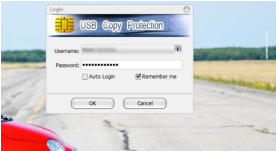
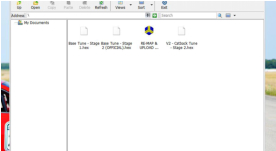
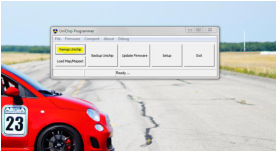
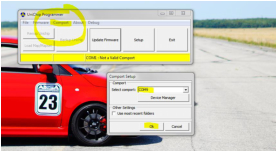
1.
2.
3.
4.
5.
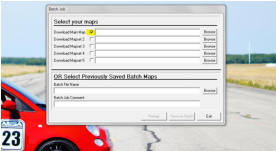
6.
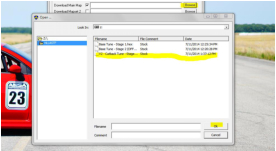
7.
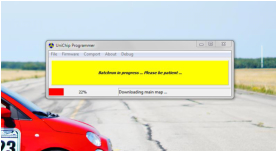
8.










EUROCOMPULSION® LLC/EURO+DRIVE® 2015. All Rights Reserved. Not affiliated with FIAT/DODGE. All Products Are RACE/OFF-ROAD Use ONLY. JOLLY CLUB LOGO used with permission.

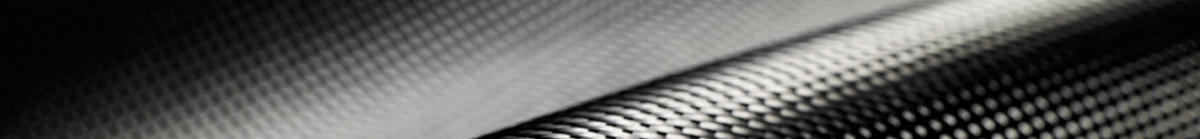













Alfa romeo 4c
ROADRACE MOTORSPORTS
modern performance
abarthonly.com abarthonly abarthonly
500madness.com
alfa 4c tuning
alfa 4c intake
modern performance
https://www.ngencustomsandperformance.com/
ROADRACE MOTORSPORTS

alfa 4c forum










